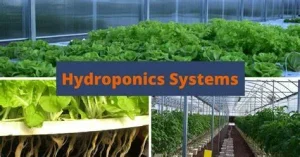A garden room is a great way to add some extra space and value to your home. A garden room can be used for various purposes, such as a home office, a studio, a gym, a guest room, or a relaxing retreat. An AP for your garden room can also enhance your outdoor living experience, by providing you with a comfortable and cozy place to enjoy your garden.
However, a garden room also needs a reliable and fast internet connection, especially if you use it for work or entertainment. A weak or slow internet connection can ruin your productivity and enjoyment, and cause you frustration and stress. That’s why you need to choose the best Access Point (access point) for your garden room.

An Access Point is a device that connects your garden room to your main router, and extends the wireless network coverage to your garden room. An AP can also improve the speed, stability, and security of your internet connection. An Access Point can make your garden room more functional and enjoyable, by allowing you to access the internet from any device, such as a laptop, a tablet, a smartphone, or a smart TV.
But how do you choose the best Access Point for your garden room? Consider the size, distance, layout, interference, and budget of your garden room. We’ll guide you in choosing the best Access Point.
We will also share some tips and tricks on how to install and optimize your Access Point for your garden room. By the end of this blog post, you will have a better understanding of what an Access Point is and how you can use it to improve your internet connection in your garden room.
The Factors to Consider When Choosing an Access Point for Your Gardens Room
When choosing an Access Point for your gardens room, you need to consider the following factors:

Size Of Your Garden Room
The size of your gardens room determines how much wireless coverage you need from your Access Point. A larger gardens room may need a more powerful AP, or multiple APs, to cover the whole area.
A smaller garden room may need a less powerful Access Point, or a single Access Point, to cover the area. You can measure the size of your gardens room, and use an online calculator or a mobile app, to estimate how much wireless coverage you need from your Access Point.
Distance Between Your Garden Room And Your Main Router
The distance between your garden room and your main router affects the signal strength and quality of your internet connection. A longer distance may cause a weaker or slower internet connection, or even a complete loss of connection.
A shorter distance may cause a stronger or faster internet connection, or a more stable connection. You can measure the distance between your garden room and your main router, and use an online tool or a mobile app, to test the signal strength and quality of your internet connection.
Layout Of Your Garden Room And Your Main Router
The layout of your garden room and your main router influences the signal path and direction of your internet connection. A clear and direct signal path and direction may result in a better and more consistent internet connection. An obstructed or indirect signal path and direction may result in a worse and more variable internet connection.
You can check the layout of your garden room and your main router, and look for any potential obstacles or interferences, such as walls, doors, windows, furniture, appliances, or trees, that may block or weaken your internet connection.
Interference From Other Devices Or Networks
The interference from other devices or networks can affect the performance and reliability of your internet connection. A high level of interference may cause a slow, unstable, or insecure internet connection. A low level of interference may cause a fast, stable, or secure internet connection.
You can check the interference from other devices or networks, and look for any sources of interference, such as cordless phones, microwaves, Bluetooth devices, or neighboring Wi-Fi networks, that may interfere with your internet connection.
Budget For Your AP
The budget for your AP determines how much you can spend on your AP. A higher budget may allow you to buy a more advanced or expensive AP, that may offer more features or benefits. A lower budget may limit you to buying a more basic or cheap AP, that may offer fewer features or benefits.
You can check the budget for your Access Point, and compare the prices and features of different Access Point models, to find the best Access Point for your gardens room.
How to Choose the Best Access Point Model for Your Garden Room
There are many different models of APs available in the market, each with its own features and specifications. How do you choose the best Access Point model for your gardens room? Here are some factors to consider when choosing an Access Point model for your gardens room:


| Factor | Description | Recommendation |
|---|---|---|
| Wireless standard | The technology and protocol that the AP uses to transmit and receive data | Choose an AP model that supports the latest wireless standard, or at least the same wireless standard as your main router and your devices |
| Frequency band | The radio wave spectrum that the AP uses to communicate with your devices | Choose an AP model that supports both frequency bands, or at least the same frequency band as your main router and your devices |
| Number of antennas | The physical components that the AP uses to send and receive signals | Choose an AP model that has at least two antennas, or more if you have a large or complex garden room |
| Number of ports | The physical connectors that the AP has to connect to other devices or networks | Choose an AP model that has at least one Ethernet port, and more if you need to connect more devices or networks |
| Design and aesthetics | The appearance and style of the AP | Choose an AP model that matches the theme and decor of your garden room, or that blends in with the surroundings. Choose an AP model that is easy to install and operate, and that has clear and simple indicators and controls |
How To Install And Optimize Your Access Point For Your Gardens Room

Once you have chosen the best Access Point model for your gardens room, you need to install and optimize it for your garden room. Here are some steps on how to install and optimize your Access Point for your gardens room:
Install Your AP In The Best Location
You should install your Access Point in a location that is close to your main router, and that has a clear and direct line of sight to your gardens room. Also install your AP in a location that is high and central, and that avoids any obstacles or interferences.
You should also install your AP in a location that is secure and stable, and that allows for proper ventilation and cooling. You can use the mounting kit or the stand that comes with your AP, or you can use your own tools and materials, to install your AP in the best location.
Connect Your AP To Your Main Router And Your Devices
You should connect your AP to your main router using an Ethernet cable, and to your devices using a wireless or a wired connection. Also configure your AP to use the same network name (SSID) and password as your main router, or to use a different network name (SSID) and password if you prefer.
You should also configure your AP to use the best wireless standard, frequency band, and channel for your garden room. You can use the web interface or the mobile app that comes with your AP, or you can use your own browser or device, to connect and configure your AP.
Test And Troubleshoot Your AP And Your Internet Connection
You should test and troubleshoot your AP and your internet connection, to make sure they are working properly and efficiently. Moreover, check the signal strength and quality, the speed and stability, and the security and reliability of your internet connection. Also check the performance and functionality of your AP and your devices.
You can use online tools or mobile apps, such as speedtest.net, wifi analyzer, or ping, to test and troubleshoot your AP and your internet connection. Additionally, Use the indicators and controls on your AP, or the web interface or the mobile app that comes with your AP, to test and troubleshoot your AP and your internet connection.
How to Enjoy Your AP and Your Internet Connection in Your Garden Room
Once you have installed and optimized your AP and your internet connection in your garden room, you can enjoy your AP and your internet connection in your garden room. Here are some ways to enjoy your AP and your internet connection in your garden room:

- Use your garden room for work or entertainment. Use your garden room for work or entertainment, by accessing the internet from any device, such as a laptop, a tablet, a smartphone, or a smart TV. Also use your garden room for work, by browsing the web, sending emails, making video calls, or doing online research. You can use your garden room for entertainment, by streaming music, movies, or shows, playing games, or reading books or magazines.
- Use your garden room for relaxation or socialization. You can use your garden room for relaxation or socialization, by enjoying your garden and your outdoor living experience. You can use your garden room for relaxation, by listening to soothing sounds, meditating, or doing yoga. Use your garden room for socialization, by inviting your friends or family, having a barbecue, or throwing a party.
- Use your garden room for learning or creativity. You can use your garden room for learning or creativity, by exploring new topics, skills, or hobbies. You can use your garden room for learning, by taking online courses, watching tutorials, or reading blogs or articles. You can use your garden room for creativity, by writing, drawing, painting, or crafting.
Conclusion
A garden room is a great way to add some extra space and value to your home. A gardens room can also enhance your outdoor living experience, by providing you with a comfortable and cozy place to enjoy your garden. However, a garden room also needs a reliable and fast internet connection, especially if you use it for work or entertainment. That’s why you need to choose the best Access Point for your gardens room.
A device that connects your gardens room to your main router, and extends the wireless network coverage to your gardens room. Your gardens room were more functional and enjoyable, by allowing you to access the internet from any device.
We hope you enjoyed this blog post about AP for a garden room. If you have any questions or feedback, please let us know. Thank you for using Copilot in Bing. Have a great day! 😊

Benjamin Smith
Greetings, fellow garden enthusiasts! I’m Benjamin Smith, the dedicated administrator of NoviceNurturer.com, your go-to destination for all things kitchen gardening. As a firm believer in the therapeutic power of plants and the joy of growing your own food, I’ve curated this space to share my passion and knowledge with you……